Apps I like: Feb 2014
18 Feb 2014
Here are some apps I use often, and like so much I want to share them. If you missed it, you can read my first post on apps I like here.
Day One
A beautiful, robust journal app for those who are willing to put in the effort of actually journalling.
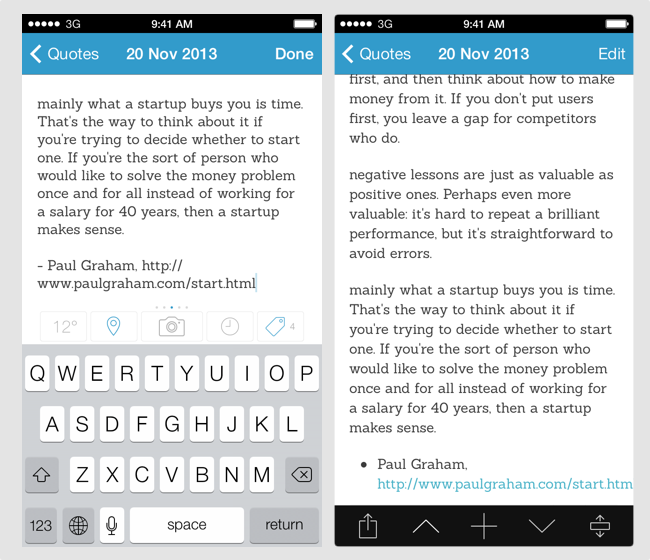
Day One is available for Mac, iPhone and iPad, and every update seems to make it more powerful. It lets you add photos, tags and weather data to your entries, write in Markdown and even pulls in activity data from the M7 if you have an iPhone 5S.
I use Day One on my Mac to write up monthly reviews of the goals and daily habits I'm working on. On my phone I use it to save quotes from books or articles I read and ideas I have.
One of my absolute favourite uses of Day One, however, is Brett Terpstra's Slogger. I have Slogger set up to run every day and create new Day One entries from my Instagram photos, tweets, music I listened to, links I save to Pinboard and Readability and Foursquare check-ins. There are lots of Slogger scripts to connect to other services, and it gives you the ability to have an automatic collection of data about your day, lifelogging style, that you can add to with your own notes, private photos or full-blown journal entries.
There are a couple of things I really want to see in Day One: adding multiple photos to an entry, and some quick-and-easy photo-editing inside the app. It does integrate with Camera+, but I'd like an alternative—something closer to Path's quick photo-editing as you upload would be perfect.
Duolingo
I'm thrilled to see how quickly Duolingo has grown in popularity because I think it's a great app and the vision behind it is awesome.
Duolingo is a language learning app available on iPhone, Android, iPad and the web, which gamifies the learning process. It's got a really clever set up that makes you go over concepts or words you haven't used in a while, ensuring you keep refreshing what you've learned. Plus, it incorporates different kinds of learning into every lesson: listening, speaking, reading and writing.
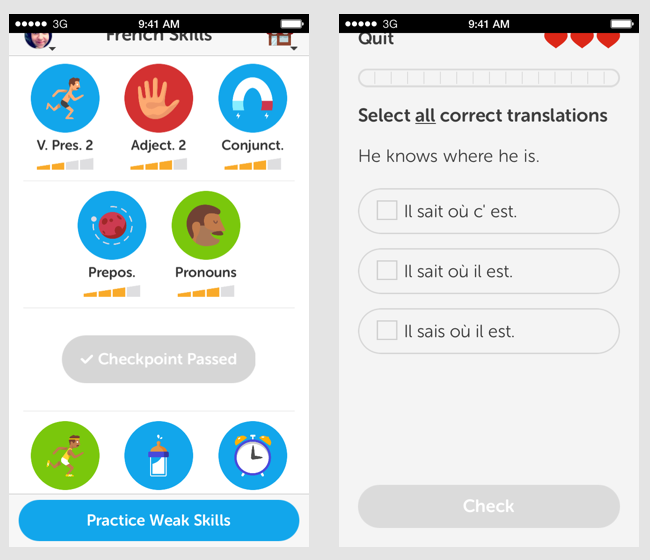
The app is free, and always will be. An optional part of the learning process is to translate real-world texts for extra practice. Doing so helps Duolingo with its monetisation plan: offering translation services to bankroll the always-free language learning side of the business.
Tweetbot 3
An absolute classic, Tweetbot 3 is a whole refresh on the ever-popular Tweetbot, in-keeping with iOS 7. It's the best Twitter client I've ever used.
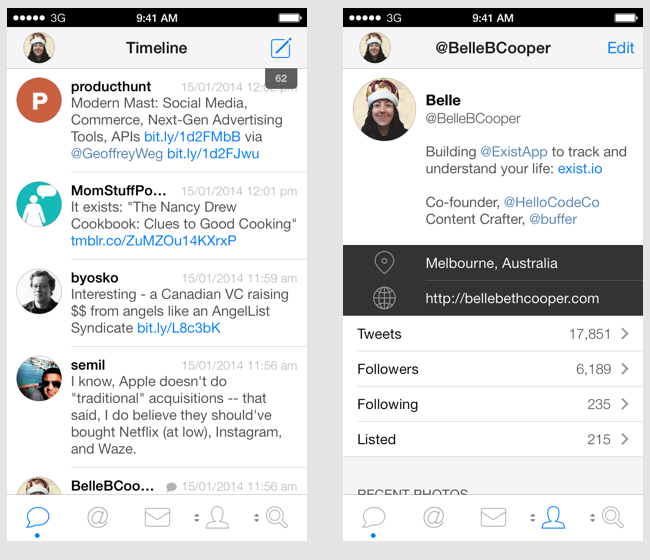
Tweetbot 3 lets you have multiple accounts with separate settings for each account to make sure your link sharing, photo uploading and notifications settings match your preferences perfectly.
It has integrations with read later services to make link-sharing a breeze, lets you use a list as your timeline, inline image previews, customisable shortcuts in the menu and built-in translation.
The previous version of Tweetbot is available on iPad and Mac as well, so you can have a unified (well, almost) experience across all of your devices.
Drafts
Drafts is one of my must-have iOS apps. It's on my list of install-immediately-on-any-new-device apps. It might even be the app I'd choose if I could only have one on my phone.
That's not because it does one thing really well, but because it's so flexible. If you're willing to get your hands dirty with iOS automation (I'm not quite up to that, yet), Viticci and friends have you covered with recipes and tutorials on getting the most out of Drafts.
You don't have to go that far, though. Drafts is an absolute boon for anyone, with very little setup required.
In essence, Drafts is a notepad that lets you send your writing anywhere.
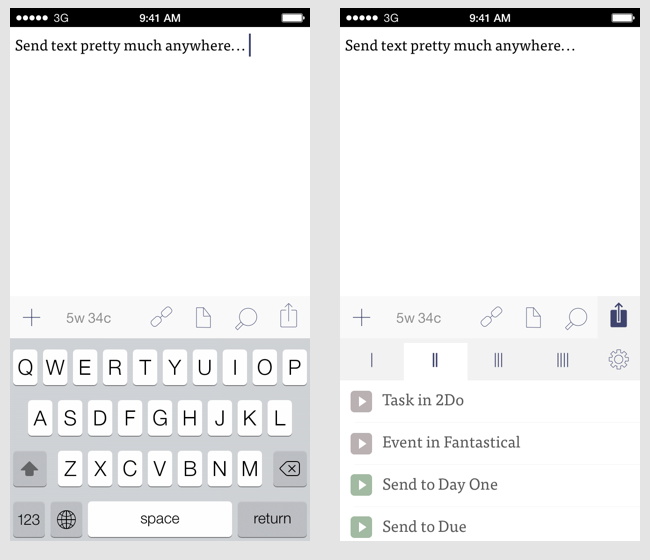
You can write text in Drafts and then send it as an email, a message or a Tweet. You can post it to Facebook or Google+. You can send it your calendar as an event or your to do list as a task or Day One as a journal entry. You can even use that text to search the App Store or Google.
You can even set up custom actions for things you do often, like emailing yourself with a pre-set subject line, or appending text to a particular file in your Dropbox account.
Drafts the fastest, easiest, best way to get text onto your screen and do what you want with it.
Analog Camera/Landcam
This entry is an odd one. I actually had the list made weeks ago, with a plan to publish it in January, with Landcam in this spot. Analog was a previous favourite but had become unusable due to bugs in the last 6 months or so (I'm not exaggerating—images saved as plain white squares), and I had switched to using Landcam in its place.
Since it took me so long to get this post finished, Analog Camera was finally updated with bug fixes. After a couple of weeks with Analog Camera, however, I've returned to Landcam after all. Both do similar things, so here's a run-down of why I think they're great apps.
Analog is a really quick, simple photo sharing app. It lets you take a picture or grab one from your camera roll, add one of 8 filters and send it on to another app, like Instagram.

I like it because it's simple. Fewer filters and controls mean I can get my photo ready to share really quickly. It also lets me send my edited photo to a bunch of other apps, so I can start in Analog and send the picture to wherever I want it to end up—a little like Drafts, but for photos.
Landcam is similar, but a little more robust than Analog Camera. It lets you send your picture to more places and has more filters and editing options to choose from, without being so complicated as something like Camera+ or VSCO Cam.
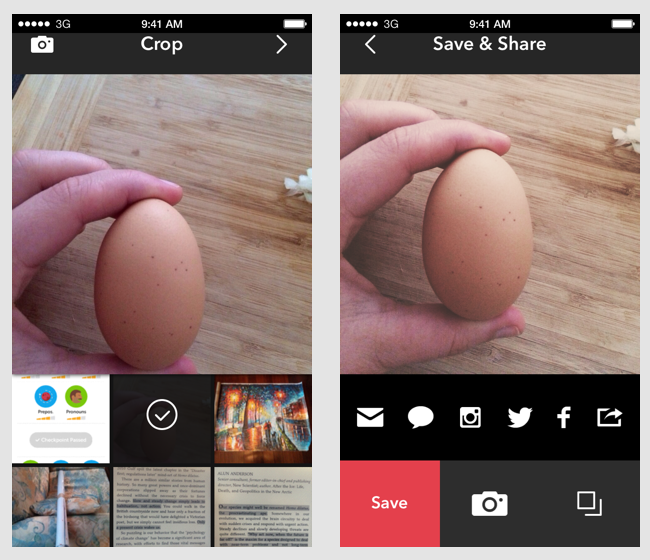
One of the main reasons I switched back to Landcam is for the filters. Although I like having only a few to choose from in Analog Camera, I don't like the actual filters as much as those included in Landcam. Plus, Realmac Software (the makers of Analog) are selling off Analog Camera and don't plan to support it anymore.
I'm always trying new apps for my iPhone, but perhaps next time I'll get around to sharing some of my favourite Mac apps...