Apps I like: March 2014
23 Mar 2014 11:15
Another five apps I like that you should try. If you haven't read my past entries, you can find them here and here.
Reporter
Reporter is a random sampling app to give you an idea of how often things occur in your life. It's right up my alley, being that I'm into all things self-tracking and Quantified Self.
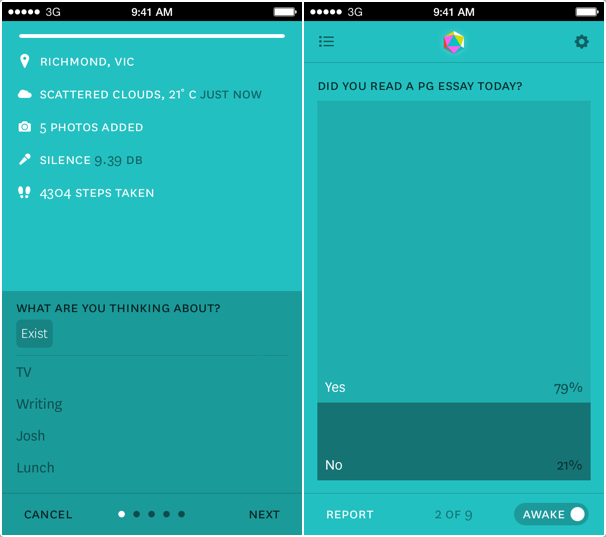
The app sends push notifications to your phone (iPhone only) at random points during the day, each time asking you to fill out the same survey of questions. Reporter comes with some built-in questions such as Where are you?, Who are you with? and What are you doing? but it become truly useful once you start adding your own questions. Some of my favourites that I'm using now include:
- What are you thinking about?
- What are you looking forward to today?
- What are you doing?
- What did you dream about?
The app has three different kinds of surveys: a daytime one that gets repeated with every alert, a night time one with questions that only get asked once a day when you tell the app you're going to sleep, and a morning one that does the same for when you first wake up. For instance, my question, What did you dream about? only gets asked once when I tell the app I've woken up, whereas What are you thinking about? gets asked during every daytime survey.
Reporter is full of flexibility, and incredibly useful if you want to track particular things about your day. Buster Benson wrote a great post about his experience with Reporter and how it works which is worth a look if you're still curious.
GoodTask
GoodTask, formerly called ThisWeek, is an app I dismissed at first glance. I read about its initial release but couldn't think of a reason I would want an app that syncs with Apple's built-in Reminders app. Funny how things change, huh?
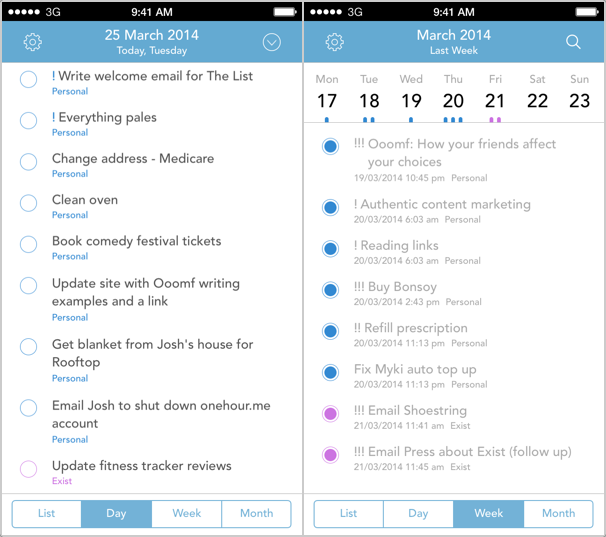
My workflow changed for the hundredth time recently, and I returned to 2Do on my Mac. 2Do has an iPhone app but I really don't like using it. It's very texture-heavy and has too much squeezed onto the little phone screen for my liking. There's an update in the works but it's a big one so it won't be out for months yet. In the meantime, I needed a way to add and manage my tasks on my phone, and 2Do happens to sync with Apple's Reminders. Enter, GoodTask.
Mostly it's just a Reminders app that looks good and syncs really quickly. One cool feature I like about it is that you can choose to show tasks you've completed on the day you checked them off. This is really handy when Josh and I have our regular Exist catchup to talk about what we got done during the past week.
PopClip
PopClip is a Mac app that runs in the menubar. It's something I use multiple times every day. It's just like the menu you see on an iPhone when you select some text, that lets you copy, paste and define words.
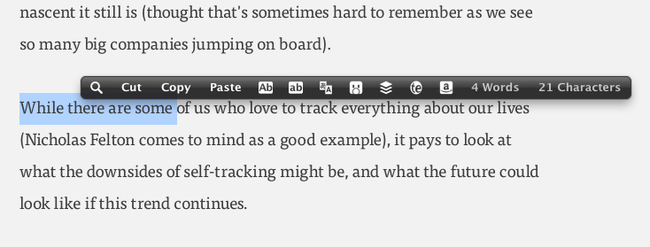
The cool thing about PopClip is that you can do heaps of stuff besides copy and paste (though I use it for those all the time). You can add selected text to TextExpander, send it in an email, send it to Google Translate, or turn it into a new tweet in Tweetbot. You can hack together your own extensions, but the official list is always growing and it's super easy to download and add those ones.
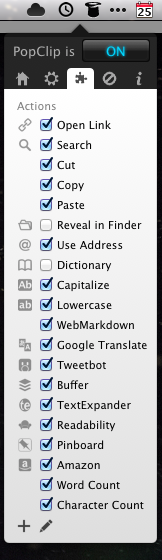
Muse
I've tried a bunch of online music services, but Pandora (via Muse) is the only one that's stuck long-term for me. Muse runs in the background, and is essentially just a wrapper for the Pandora website, with a few extras thrown in.
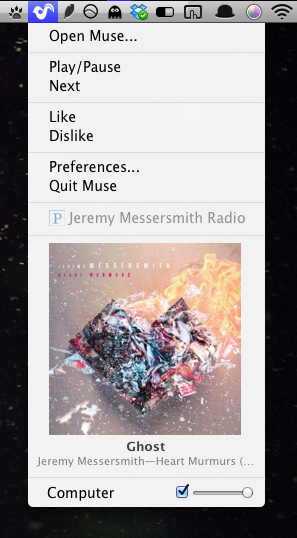
The reason I stopped using browser-based music services (even though they're often the best ones) is because using my Mac's media keys is essential for me. I need to be able to skip the song, pause the music or adjust the volume without breaking my flow when I'm working.
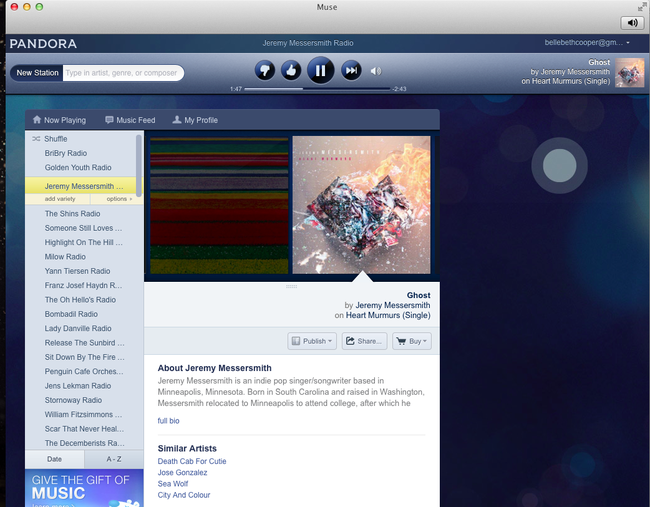
Muse does one better, though: it has specific keyboard shortcuts to show and hide the app, and to thumbs-up or -down a track. Pandora uses the thumbs-up and -down to adjust your station and serve up more songs you'll like. It also has one of my favourite keyboard shortcuts ever: you can re-growl a notification if you use Growl to show the currently playing track, artist and album.
Pinswift
I use Pinboard to save a lot of stuff. I've tried a few different iOS apps for Pinboard, but right now Pinswift is my favourite. The design looks really good, and you can swipe any pin to the right to show its details and editing options.
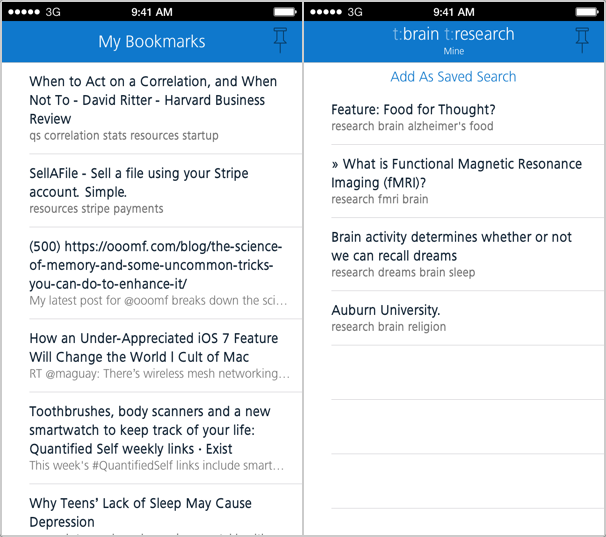
Pinswift doesn't have a reader view yet, but I hear that's a possibility for future versions. I'd really like to see some clever read-later features like Pinner has, so I can switch to using Pinboard as my reading list.
Oh, and if you have a Pinboard subscription to save archival copies of all your bookmarks, Pinswift lets you search through those as well.